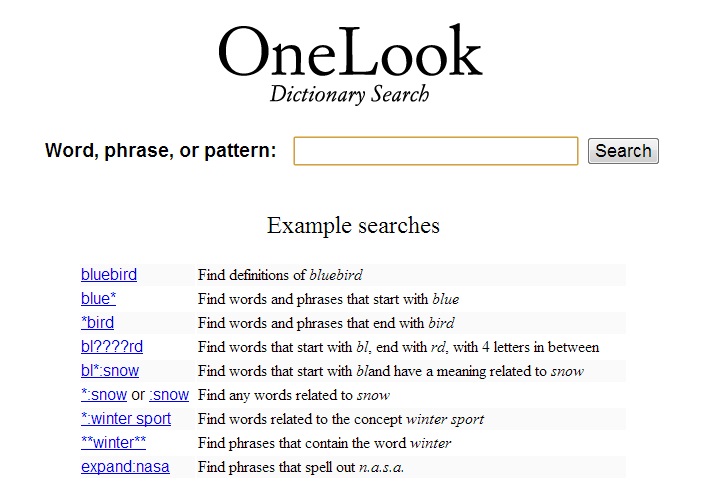Munim Rashid (চয়ন)
কোথাও আমার হারিয়ে যাবার নেই মানা…
How to Use Google Multiple Sign In
source: http://www.wikihow.com/Use-Google-Multiple-Sign-In
Google has a new feature that enables you to sign in to multiple accounts at the same time on the same browser. One of the benefits of this is that it allows you to read messages from several Gmail accounts just by opening up new tabs in the same browser.
[1]
Go to your Google Accounts page: https://www.google.com/accounts/ManageAccount
[2]
Click your name or email address at the top of the page.
[3]
Select Add account from the drop-down menu.
[4]
On the page that opens, enter the email address and password for another account you wish to access, and click Sign in.
[5]
Switch between accounts
[6]
Note that your default account becomes the first account that you sign in to. This means that when you sign into non-Google products unable to support Multiple Accounts, that your sign-in will be done via your default account.
more sources
https://support.google.com/mail/answer/1721977?hl=en
http://www.pcworld.com/article/241719/how_to_log_in_to_multiple_gmail_accounts_at_once.html
http://gmailblog.blogspot.com/2010/08/access-two-gmail-accounts-at-once-in.html
http://www.cnet.com/how-to/how-to-sign-in-to-multiple-gmail-accounts-simultaneously/
Comments are closed.
রবি’তে মোর ভূবন
তাহারি মাঝখানে আমি পেয়েছি মোর স্থান
বিস্ময়ে তাই জাগে আমার গান।
অসীম কালের যে হিল্লোলে
জোয়ার ভাটায় ভুবন দোলে
নাড়ীতে মোর রক্তধারায় লেগেছে তার টান
বিস্ময়ে তাই জাগে আমার গান।
ঘাসে ঘাসে পা ফেলেছি বনের পথে যেতে
ফুলের গন্ধে চমক লেগে উঠেছে মন মেতে
ছড়িয়ে আছে আনন্দেরই দান
বিস্ময়ে তাই জাগে আমার গান।
কান পেতেছি চোখ মেলেছি ধরার বুকে প্রান ঢেলেছি
জানার মাঝে অজানারে করেছি সন্ধান
বিস্ময়ে তাই জাগে আমার গান।

 BDNews24.com
BDNews24.com
- An error has occurred; the feed is probably down. Try again later.

Web Technology

MS Access

MS Excel
- Advanced Excel VBA Programming
- AJP Excel Information
- Brain Bell [Excel]
- Chandoo
- Contextures
- Excel Ribbon Tips
- Excel VBA Programming
- Excel-Macro @TutorialHorizon
- Excel-Spreadsheet
- INDZARA
- JKP App Dev Services
- Learn Excel Macro
- OA/Excel
- Official Help
- Pearson Software Consulting
- Ron de Bruin [MVP]
- S1
- Scraping Webpage Tables Data Using VBA
- Scraping Webpage Tables data using VBA
- The Spreadsheet Page
- Unlocker
- YT: Excel Tutorials
- YT: Trump Excel
Misc
Google Account
 বিডিনিউজ২৪.কম
বিডিনিউজ২৪.কম
- An error has occurred; the feed is probably down. Try again later.
বাংলা সাহিত্য


Converters
- ASCII Converter
- ইউনিকোড লেখনী ও পরিবর্তক
- কিভাবে.কম (বিজয়২ইউনিকোড)
- বাংলা ওয়েব টুলস
- বাংলা কনভার্টার
- বাংলা কনভার্টার (B2U)
- বাংলা কনভার্টার (U2B)
- Calculator
- CONVERT PDF TO EXCEL
- Distance Calculator
- Google Translate
- ICD-10 (v:2010)
- QR Code
- QR Stuff
- QRC kaywa
- Text2Text !!!
- Translator, Binary
- Unit Converters
URL Shortener

Guitar

Image Tools
The Lifeboat
- FB ⭐ Moslema ⭐ Deeba
- LB ⭐ Anika ⭐ Lutfun ⭐ Deeba
- LB ⭐ Depon ⭐ Awal ⭐ Deeba
- LB ⭐ Depon ⭐ Deeba
- LB ⭐ Liza ⭐ Deeba [a]
- LB ⭐ Luna ⭐ Munira [a] ⭐ Deeba
- LB ⭐ Lutfun ⭐ Anika ⭐ Deeba
- LB ⭐ Lutfun ⭐ Deeba
- LB ⭐ Moslema ⭐ Lutfun ⭐ Munira ⭐ Deeba [a]
- LB ⭐ Nadira ⭐ Deeba
- LB ⭐ Nadira ⭐ Munira ⭐ Deeba [a]
- LB ⭐ Nadira ⭐ Shaila ⭐ Deeba [a]
- LB ⭐ Nadira ⭐ Shaila ⭐ Liza ⭐ Deeba [a]
- LB ⭐ Nadira ⭐ Shetu ⭐ Shipa ⭐ Deeba
- LB ⭐ Shaila ⭐ Deeba
- LB ⭐ Shaila ⭐ Deeba [a]
- LB ⭐ Shaila ⭐ Munira ⭐ Deeba [a]
- [FBG] The Lifeboat Group
- [FBP] MRC Trials
- [FBP] The Lifeboat
- [G] Calendar
- [G] Calendar [P]
- [G] Drive
- [G] Mail
Free Images/Videos
- Burst Download stunning photos for websites and commercial use 0
- Kaboompics Let’s find the perfect free photo for you 0
- Pexels The best free stock photos, royalty free images & videos shared by creators. 0
- Pixabay Stunning royalty-free images & royalty-free stock 0
- Unsplash The internet’s source for visuals. 0
 Daily Star Latest
Daily Star Latest
- An error has occurred; the feed is probably down. Try again later.

Seeking Job?
Government Services
Intl. Organizations
UNJobs.org
Desi Job Sites
Codes
 Dhaka Happenings
Dhaka Happenings
A one-stop place to find out everything that’s happening in the Dhaka art and culture circuit.
It brings you the latest information on theater, arts, music and movies happening in Dhaka.



 Anzin
Anzin











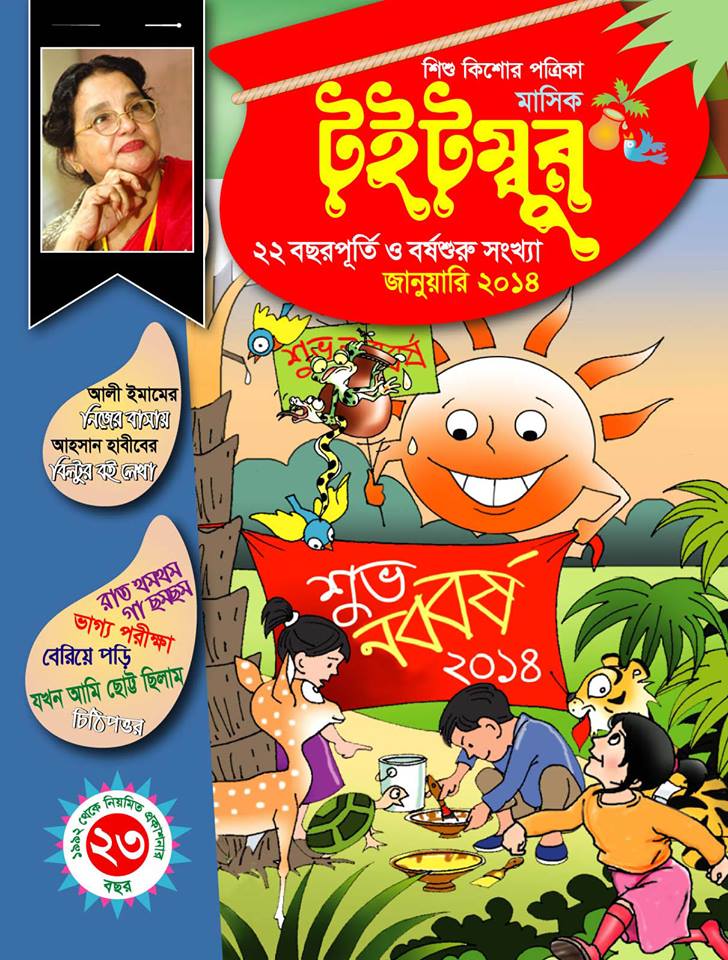 টইটম্বুর-এর গ্রাহক হতে চান?
টইটম্বুর-এর গ্রাহক হতে চান?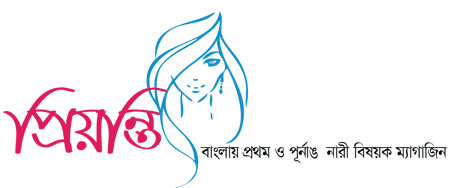
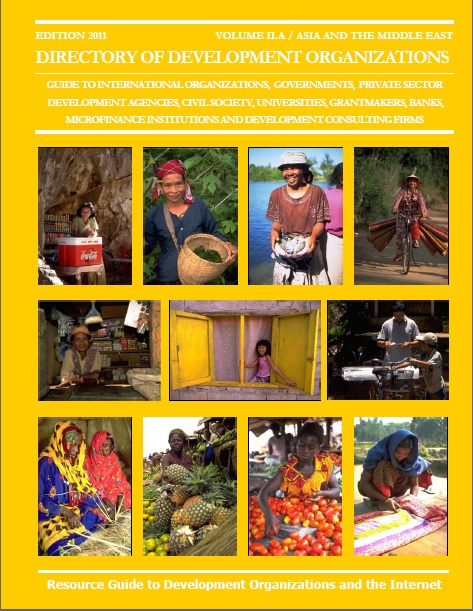 Directory of Development Organizations
Directory of Development Organizations